On this page:
Search for an address, zoom to its location and find some basic information about the property including coordinates and reference points for emergency services.
How do I search?
Using the Global Search tool
- Start typing your address into the global search tool.
- As you progressively add more information, the search results refine.
- The tool displays only the first 5 search results by default.
- When your address of interest appears in the drop-down list, select it with your mouse.
Note: Do not press the enter key.
The best format to search for an address
Use the following format:
- street number
- street name
- suburb or locality name
- and, finally, the postcode.
Note: You may only need to provide some of this information to find a match.
Address points for Emergency Services map
View a larger version of the map.
Address points displayed
The results will display:
- Intergraph 94 coordinates
- VicGrid 94 coordinates
- GDA 94 coordinates
- Melway reference
- SV Mapbook Reference
- Property PFI
- Address PFI
- Fire Service Area.
Page last updated: 29/11/23